Product Description
Q1: I cannot get this ELM327 OBD2 to connect via Wi-Fi.
A: Only Support Bluetooth connection. Make sure you are connecting with the OBD2 device via your phone’s Bluetooth feature before you open the app.
Q2: The device won’t connect to the Torque app, why?
A:If you paired OBD2 successfully, You need to set the OBD on Torque app after you connect the OBD 2 via Bluetooth.
Open Torque or Torque Pro app, press the ‘Menu’ button to access the settings.
Press setting — OBD2 adapter settings — Choose Bluetooth Device
Q3: I have tried to pair many times on my android head unit, but can not get them to pair, any solutions?
A:if you can’t pair the OBDII device on the Android head unit, you can download the Bluetooth Pair app through Google Play Store.
And then you can pair to OBDII on Bluetooth Pair APP.
How to Connect Our OBD to Your DeviceStep
1: Buy an OBD 2 Bluetooth scan tool. (Like our one here)
Step 2: Download the app that you would like to use from the Play Store on your Android device. We suggest you start with the Torque Lite app.
Step 3: Plug your obdii code reader into the car’s OBD port. Most likely this will be under the steering wheel somewhere. Turn your car’s ignition on until all the dash lights come on.
Step 4: Turn on your phone, go to your Bluetooth settings and search for the obd scanner diagnostic tool. Our OBD is called “B03 HH”. If it asks for a password, enter “1234” or “0000”.
Step 5: Open up your OBD 2 app on your phone. If it is Torque, make sure you go to settings and click on the OBDii adaptor. Make sure you set it to Bluetooth connection and not Wi-Fi. It should connect to your car and you will see live data and faults, etc.






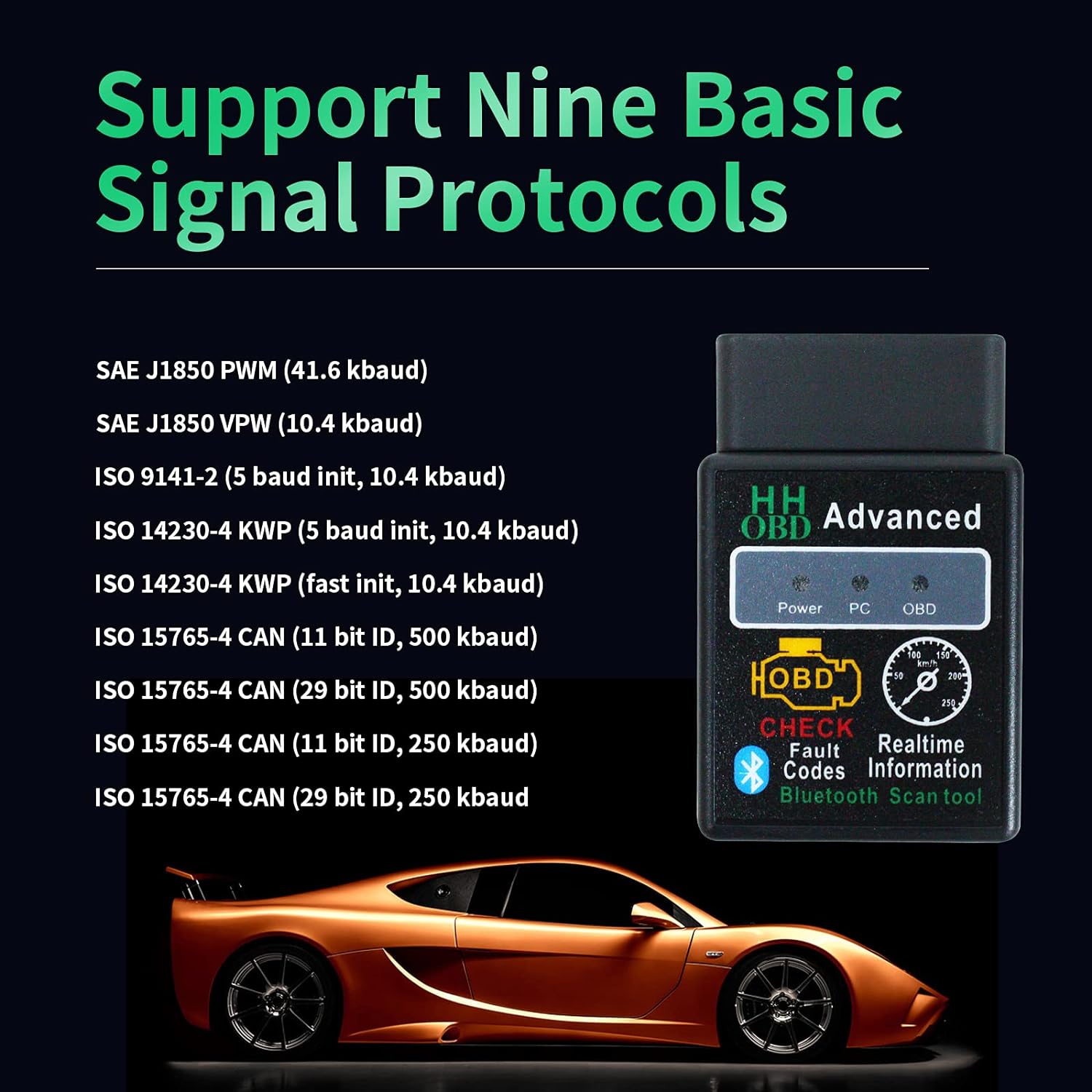




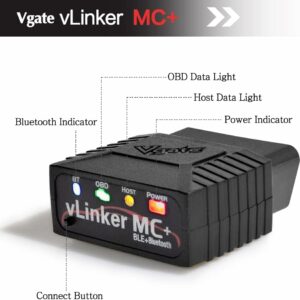















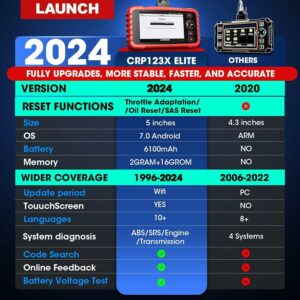
 No products in the cart.
No products in the cart.
Reviews
There are no reviews yet.